Mutual Aid Thread Rules & Tips for People Who Have Mutual Aid Requests
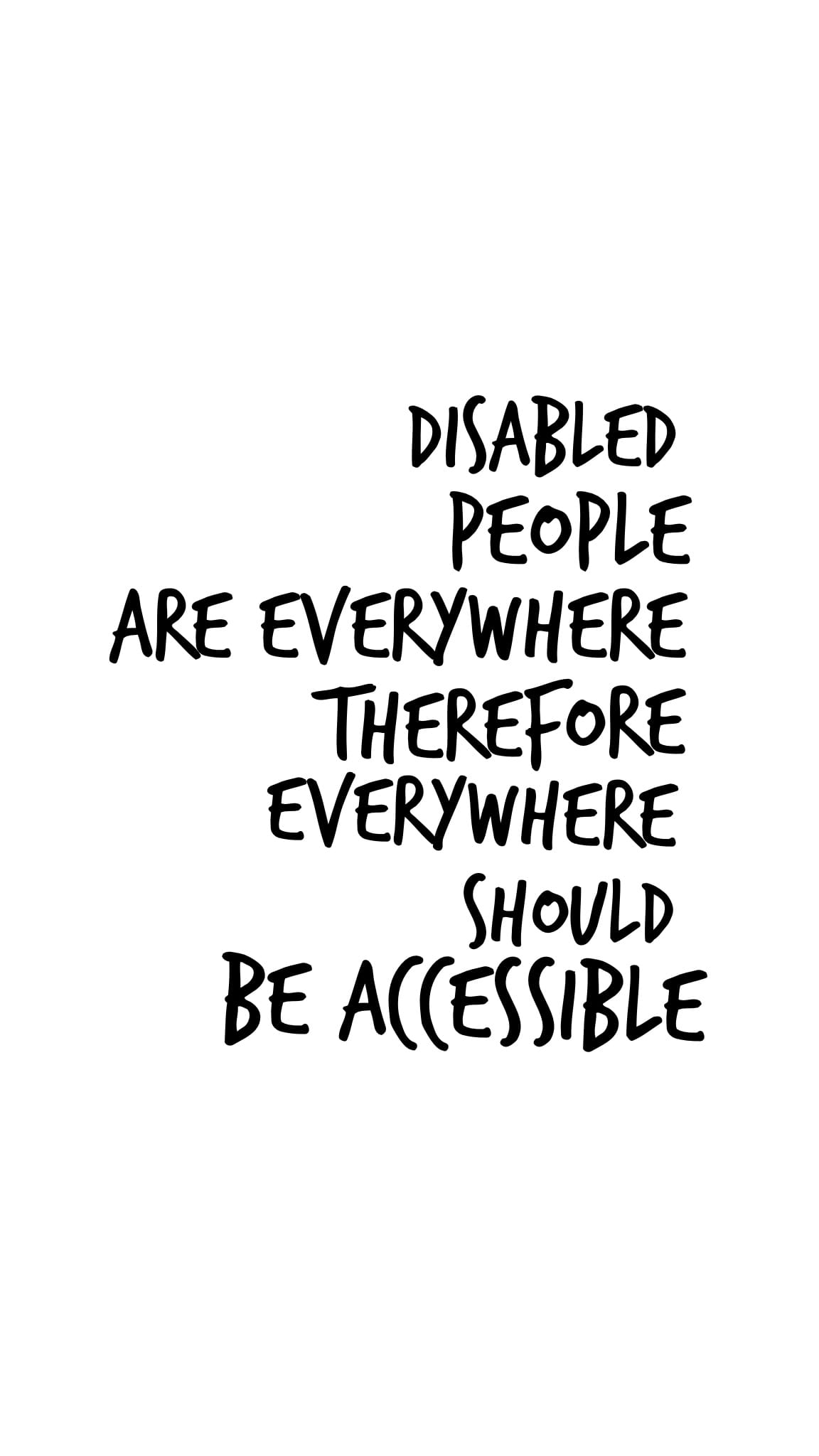
Every Sunday on Twitter (and whether or not Twitter explodes or not, on more platforms every month) Everywhere Accessible has a #MutualAidThread.
People who participate in our community can submit mutual aid requests to, and we as a community in turn, spread them to more people.
More eyes, more people.
More people know about it, more people donate.
More people donate, everyone gets care. Those people get stable, they help us center the next people in crisis and so on.
It's our central concept, we love to give where it counts, establish trust, and build community ties on the bonds we create from working together, whether in giving or receiving or spreading the word!
In addition to my general social media boosting policy, which everyone who wants help from me should read first, you can learn more specifically about the thread here as well. If you post to that thread, you are responsible for this informtion. ignoring it will get you muted/blocked and unable to participate in future mutual aid events.
The reason why you want me to help is because I get results. Everyone following the rules is how. If you don't like it, you are free to ask someone else to help you, for free. Brands pay me $500 for the same effort.
Most of the FAQs and tips below come from the Twitter thread linked here and displayed below.
Things that help in order of importance:
— Tinu - Empress of Twerk, Thirst of My Line. 🟣 (@Tinu) November 11, 2022
- big donations
- small ones
- a QT of a request including 1-4 mutual aid hashtags
- *any* QT of a mutual aid request on the list
- *any* RT of a request on the list
- replies w/ media,
- replies w/o
- faves@ImageAltText pic.twitter.com/z8a4FTGDFc
They address why we have a Mutual Aid Thread right now as the sole method by which I accept requests for help. I used to be able to get individual GFMs and fundraisers that were stuck to their goals. I can't do it anymore.
Long story short? My health got worse, partly due to stress, and that stress came from people who abused the process are the reason. Now the rules are MANDATORY because I have to use screen readers and volunteers to get the same work done in a week that I used to do in a day.
In addition to the guidelines for mutual aid requesters below, I also have also included at the end, tips for how to get better results.
You can also read my #PayWhatYouCan Crowdfunding Tips ebook or download and listen to my Three Crowdfunding Workshops. The ebook is free!
Basic Mutual Aid Posting Tips
If you have done this before, & you are getting OK results & have used advice you can find under "from:tinu #crowdfunding" searches? Or you have my free ebook?
It's pretty simple. Keep doing that. "That" meaning...
1. make a new reply to the FIRST post in the Mutual Aid thread, (it gets the most exposure by far, and those are the replies I retweet!)
- Take up to two threaded replies each update!
So if you don't have room or you'd like to quote tweet a post you already made, reply to the first tweet you make with a second tweet. Not required, but definitely allowed! if you do not need two tweets, you can add a friends fundraiser or make a 2nd request!
-
Share how much you need or your goal. People love a vusual if you have a link that shiws your progress like Ko-fi, Patreon, PayPal Pool or GFM
-
AND then share as much or as little as you'd like about why you need some funds. Don't feel like you have to turn your story into inspiration porn. We're very anti-self-exploitation.
You can say as little as "rent" or "rest" but please tell people looking to help WHY so they can decide how to distribute their extra money.
Optional step 5?
Come back when you get a donation, or if 12 hours pass with no donations. But please be specific. New people don't know what "no update" means. If you don't have an update, don't reply. If you're update is "no donations" please say that? You'll get more money and be easier for me to find.
Reply to your original post, and it will pop up in my mentions as well as for other groups who monitor my thread or the hashtags I use.
Then I can help again throughout the week until we can get you to your goal. There's no guarantee that I can get you there. But as you'll see when I publish my research one day, the more you follow the rules and tips, the closer you get to your goal, and faster, with less effort.
I was in digital marketing for 20 years, with changes happening every few months. I know how to get the maximum results for you. So help me to help you!
More Tips for Better Results
People who get the most attention on my threads are those who tell a little of their story. Again, no need to turn yourself into inspiration porn.
So what should you say?
Definitely tell us what's wrong or what you need and where we can donate to help, but the reason I give you two tweets, is so you can also talk about who you are, your hopes, your dreams.
I'm sharing this information because it has worked for me, and other people I have helped, time and again.
Here's A Template
If you need a template I usually go with this when my brain won't brain. Replace the parts in italics with YOUR info:
Hi I'm Tinu, a community organizer
I make an okay living speaking to large corps about #DEI & selling pay what you like ebooks/workshops to marginalized people. But my medical costs every month are now $2.1k after insurance, so I need some help.
If you're able to help me with my $2.1k/month in medical bills, I can receive donations here:
http://ko-fi.com/TinuWrites
http://PayPal.me/TinuWrites
CashApp/Venmo: TinuWrites
#MutualAidRequest
#CashAppFriday
Thank you for whatever you can do!
The Power of Hashtags
Those last two hashtags help you get more retweets.
On Fridays, #CashAppFriday is a hashtag people follow and randomly give people in their communities or people they follow extra change on the most common payday.
#MutualAidRequest is a hashtag that at some point the mutual aid leaders agreed to help send extra tweets to when they can, any day of the week.
Both these hashtags are working on mulitple platforms, not just Twitter.
There's a list of other hashtags you can use that I complied on Twitter. It needs an update but you can get to the current list from here.
Or click on the tweet below and that will also take you to the full list.
#AnonCrowdfund#CareForBlackFamilies#CareForBlackPeople#CareForBlackWomen#CashAppFriday #ChronicCommunityCrowdfund#ComradeCrowdfund#Crowdfund#CrowdfundCash#DisabledCrowdFund#DisabilityCrowdFund#DisabilityWishlist
— Tinu - Empress of Twerk, Thirst of My Line. 🟣 (@Tinu) December 16, 2020
Hashtags are how even someone who knows absolutely no one can get help -IF they participate in community and don't do spammy stuff that makes them look like scammers.
Other Content That Can Help You Get More Clicks
Images are great at stopping people's eyes.
Videos are fantastic - especially cute or happy images. Most algorithms on most sites heavily favor short videos. Try it out.
People seem to get the idea that triggering pictures of blood, gore, harm, or them in the hospital will get more help, but the opposite is true on social media.
Less people will share them, in some people it will trigger bad experiences they've had and they will look away without meaning to do so.
You don't have to look like you're happy, but save photos of anything medical things but bills for the kind of updates you would do to a GoFundMe page or in a long thread on your OWN profile page or website - and warn people that the images are coming with trigger warnings.
Don't have happy images?
Try just a puppy, cat or other cute animal from UnSplash or some other free image/GIF site.
Or create one on Canvas.
Include the words "thank you" in some form if you can - there's tons of psychological research behind why people like to or respond to being thanked in advance.
For me, when someone thanks me, it shows trust that I'll find a way to help. But we all know I'm different LOL.
In order of how they will help you get more exposure?
- videos with captions
- GIFs with alt text
- Static Images with alt tex
- Videos w/o captions
- GIF w/o alt
- static images without alt text/image descriptions
My current data is from a year of helping people during "#lockdown".
You'd be surprised how many people watch videos with the sound off due to their surroundings not being private, being in a public area without headphones, or having small sleeping children nearby.
Then of course there's people like me who are hard of hearing and Deaf people, who NEED the captions or with low vision/no vision/fatigue, who are using the internet via screen readers.
Especially in the disabled community, reluctance to retweet stuff without captions or alt text (image descriptions) is growing.
Of course accessibility is often inaccessible to disabled people. So if you need video captions, use @headlinerclip's bot. For OCR off an image use @AltTextUtil or if/when it stops working, try Google Lens. It's free!
Or if you have an Iphone, copying the text from your image is also an option.
You can also just ask for help!
There's also voice to text but hey you know how that goes. It's hard to use your voice to select things when you're not used to it. So it's a part time hack at best.
That should get you maximum tweets and exposure - and if it doesn't, remember, I'm going to retweet you, and I also alert my group of Mutual Aid Boosters to help when they can.
Best of Luck!